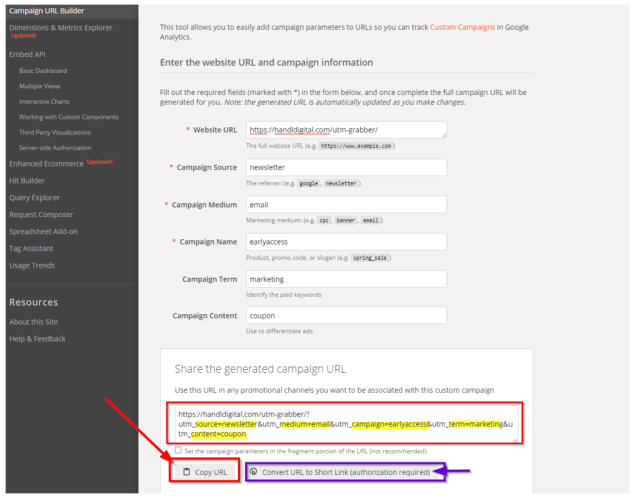I’ve been asked about these questions several times in different context:
- How do I set UTM parameters in WordPress?
- How do I create a UTM code?
- How do I add UTM to my site/WordPress?
- How do I set up a UTM tracking link?
- How to create UTM tracking URLs?
The answer is very simple and straight forward.
It is very easy to add UTMs to your URL. There are many automated tools out there. Or, you can create your own UTM tagged links on the fly (once you get a hang of it)
In this article, we’ll show you how to do it using very well known Google’s campaign builder
First off, you should open Google’s Campaign builder. From there, you need to add your website’s URL without any UTMs into the first box, and fill the following with whatever parameters you’ll want for each category.
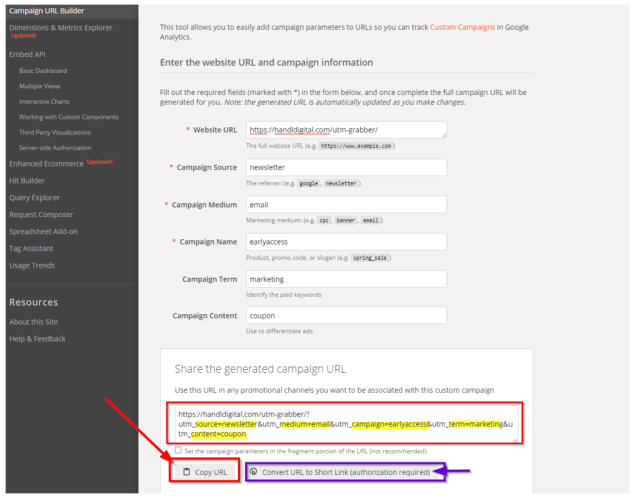
From there, your URL with UTM Parameters will be generated. All you need to do is hit copy and use the link as you will.